Comping in ProTools
By Matt Ho
1.Enable looping and disable insertion follows playback
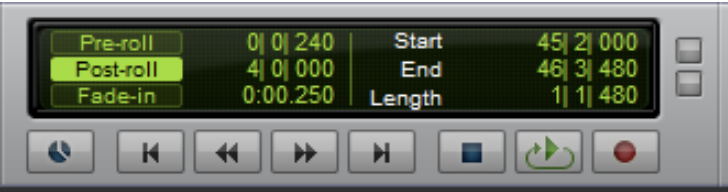
If you would like ProTools to loop a certain phrase, enabling loop playback would help your workflow. RIght click on your play button to enable the loop function. Selection follows insertion can also help (so that your loop follows your clip range selection).
2. Understand and pick your edit modes

When you are looping, you may enjoy a seamless turnaround with the playback, so grid might be your favourite. You can switch to slip mode temporarily by holding Control - good for honing in on certain phrases.
3. Playlisting for new comp
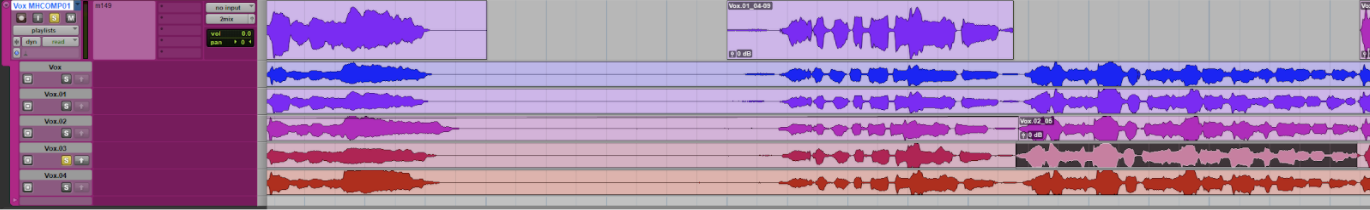
Creating a new playlist so you can promote clips into a fresh playlist, is really useful.
4. Learn navigating shortcuts (Edit Window Keyboard focus)
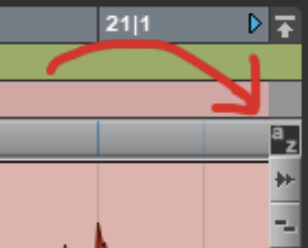
Enable keyboard focus shortcuts by clicking on the “az” square. That allows you to use an array of single-key shortcuts for editing. The useful shortcuts are:
- R (Zoom Out Horizontally), T (Zoom In Horizontally)
- If you want to see your waveforms in a higher definition, zooming in would help, especially if you are trying to create neat cuts on the Comp.
- B (Split Clip)
- This splits the clip at the cursor (or splits the selected range into a separate clips)
- P (Move to track above), ; (Move to track below)
- If you need to switch between playlists, this is the quickest way to achieve that.
- Shift + S
- Allows the track to playback audio from the playlist which your selection is on, instead of the main playlist (similar to SOLO but the track isn’t soloed).
- Command + Option + V
- Promotes the selected clip into the main playlist (or target playlist)
- , (nudge left), . (nudge right)
- Nudges the selected range by the nudge value. Set the nudge value to something that allows you to navigate the phrases easily.
Sign-up for a Peer Training today if you’d like to learn more about these and other topics at library.berklee.edu/training

