Get Techy with Matty: EQs
EQs, or Equalisers, are one of the most often used effects in a processing chain. They are designed to shape the frequency spectrum of an audio stream, by either boosting or attenuating at a frequency (or a range of frequencies). Most EQs are made up of multiple filters you are able to control at varying degrees.
Most DAWs come with a stock EQ plugin. We will take a look at the fundamental parts of an EQ in this article.
Bell-curve Filters
Bell-curve filters are filters that allow you to affect a frequency (Centre Frequency) and the frequency surrounding it, depending on the gain and bandwidth of the filter.
Gain (Boost + Attenuation)
Allows you to boost (turn up) or attenuate (turn down) the gain at the centre frequency.
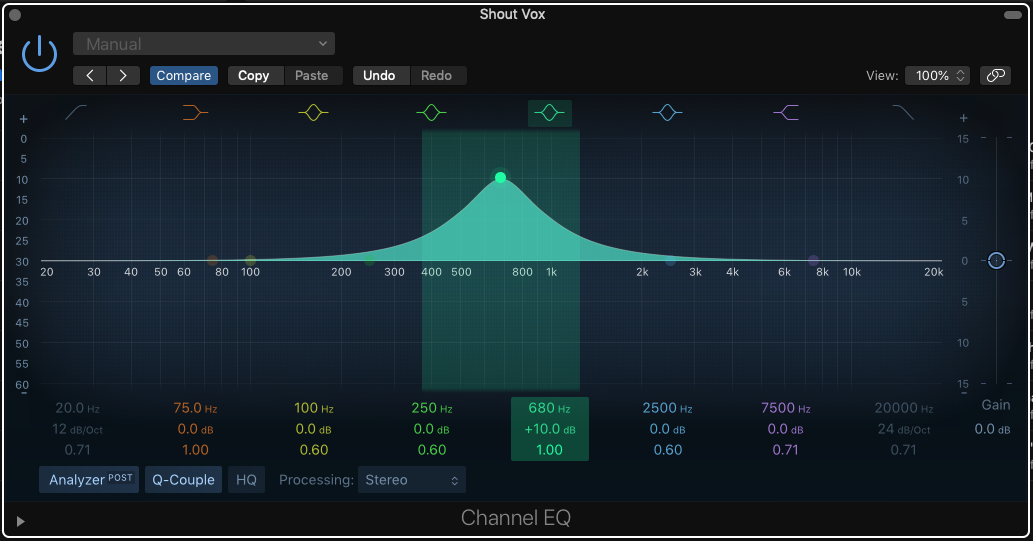
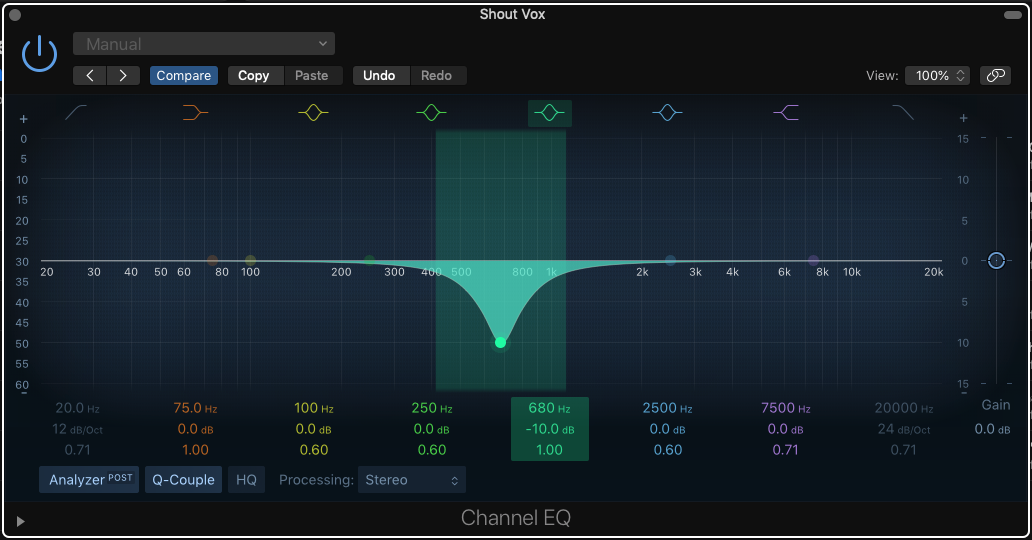
Q (Bandwidth)
The ratio of “centre frequency to bandwidth”. The higher the Q, the narrower the bandwidth, and vice versa.
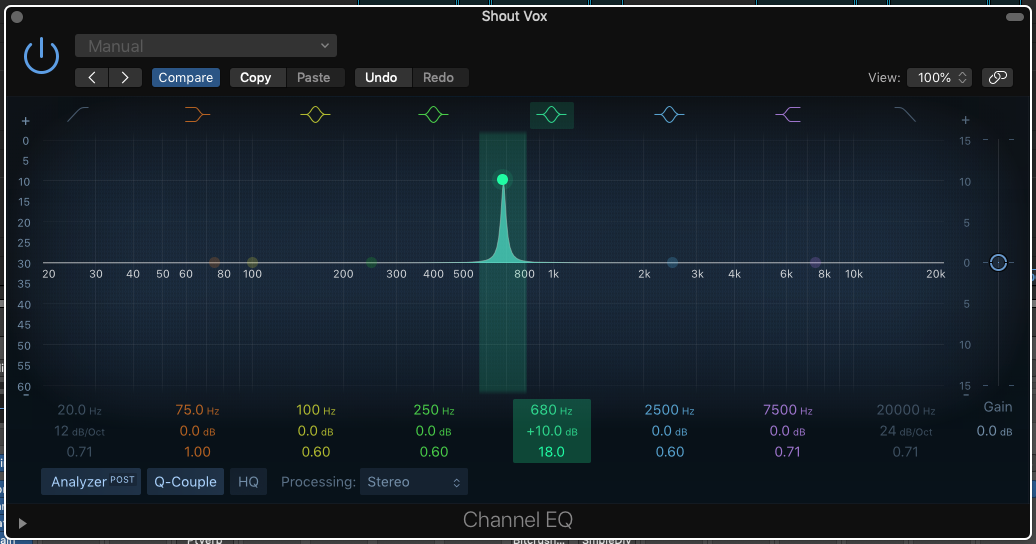
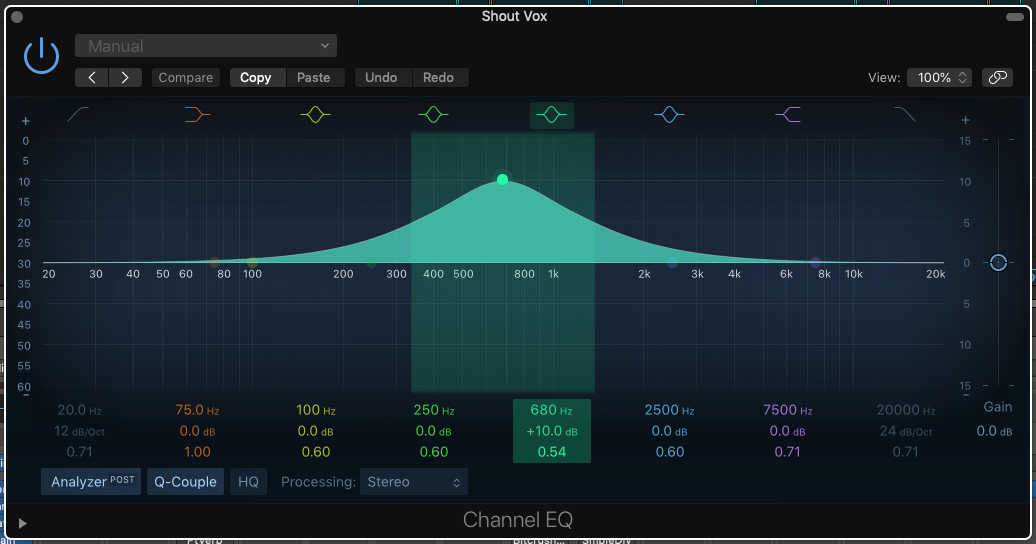
Centre Frequency
The centre frequency of a bell curve controls the point at which the bell filter is affecting.

Shelving Filters
Shelving filters allow you to a larger range of frequencies (above or below the cutoff) at an equal amount.
Gain (Boost + Attenuation)
Allows you to boost (turn up) or attenuate (turn down) the gain at the cutoff frequency.
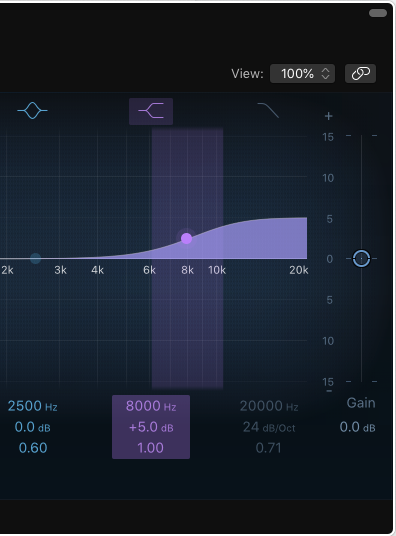
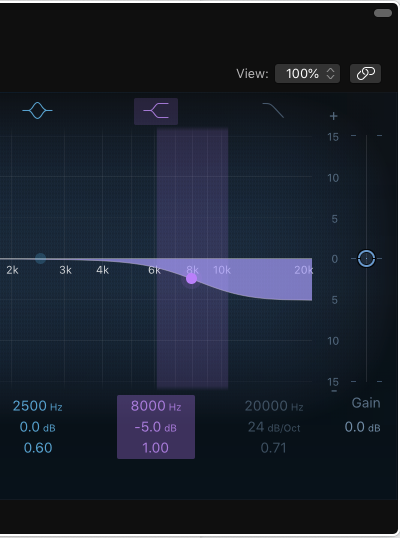
Frequency
The cutoff frequency of a shelf, which controls the point of which the shelf affects (either above or below the frequency - for high and low shelves respectively).
Slope
Controls how steep the slope is at the crossover frequency.

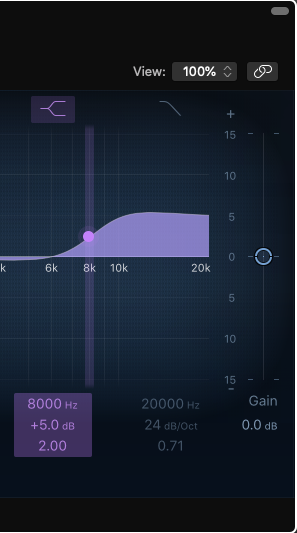
Passing Filters (Cutting Filters)
Allows you to eliminate a range of frequencies, above or below the cutoff frequency.
Slope (Decibel per Octave)
Controls how steep the filter slope is beyond the cutoff frequency.
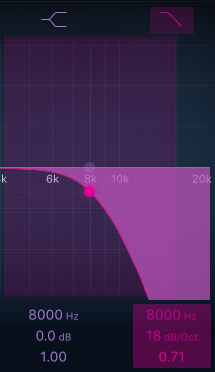
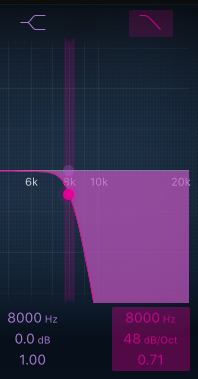
Resonance
Controls the resonance (peak at the cutoff frequency).
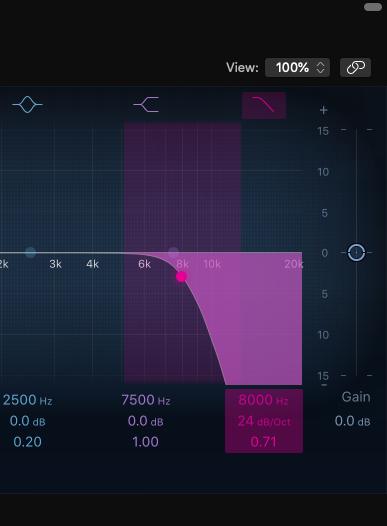
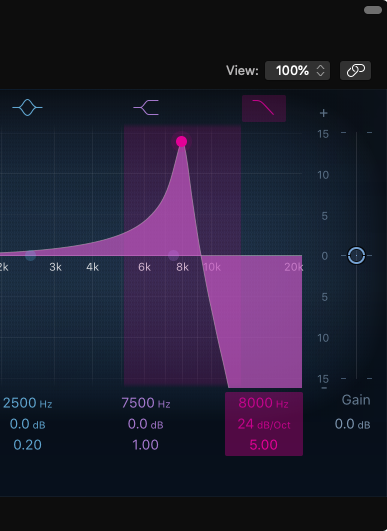
Cutoff Frequency
Controls the point at which the filter affects (either above or below the frequency).
Using EQs
Subtractive EQ
To start cleaning up a track for a mix, the first thing one can do is apply some subtractive EQ. Is the vocal too nasally, or too airy? Find a curve that focuses on the frequency range that you wish to reduce or eliminate, and apply a filter on it. Use high Q for more focused targeting.
Additive EQ
After the track gains more clarity with the elimination of unpleasant frequencies, you can now shape the track for a more polished sound by bringing out a little more of the edge, or sheen, or body of the track. Use low Q for smoother shaping.
EQ for Creative Uses
Want to filter a sound to create a telephone, radio, or LoFi effect? Try high-pass, low-pass, or band passing (the combination of the two) to play with the frequency response of your tracks. You can also automate the cutoff frequencies to create a build-up in a song!
Now that you know how EQs work, have a ton of fun shaping your sounds!
Matt

