ES P | Exploring Logic's E-synths
Written by Maya Wagner and Matt Ho
Before Apple purchased Logic and rebranded it into what we know and love today, a company known as Emagic owned the license to the software. This is where the namesake “ES” or “E-synth” comes from. Since the rebrand, Logic has kept six of the original synthesizer instruments from Emagic’s version of the Software. These synths have been kept in-tact without many updates or interface changes, honoring Logic’s sound design roots.
Logic’s developers have an interesting way of maintaining the interface aesthetics of old plugins and synths while adding new “modern” ones to create an interesting blend of old school and fresh synth engines for us to play around with. The smorgasbord of synth designs and capabilities is part of Logic’s character. There have been so many different updates and changes, but some of these synths remain the same. Let’s talk about the E-synths, where Logic all started!
Today's installment will cover ES P. This is a simple additive synthesizer named "P" for polyphonic. With up to 8 voices and 5 waveforms to mix and match, plus noise, this 80s-emulating software synth is simple but fun to mess around with. Unlike ES M, ES P features a full ADSR envelope as well as an LFO for some added modulation.
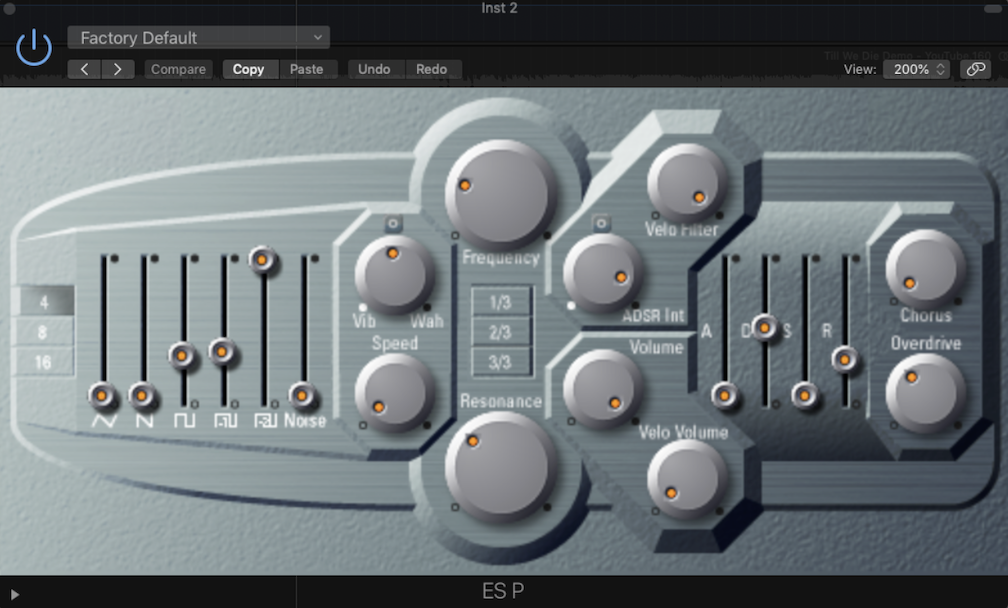
Quick Overview
Subtractive Synth with 6 Oscillators (Individual Mix), 1 LFO, 1 Low Pass Filter, 1 Envelope with ADSR controls.
Controls
4, 8, 16 - Selects octaves for oscillators. Similar to organ conventions, longer pipes (4 < 8 < 16) goes into a lower octave.
Oscillators - Ranges from OFF to Full Volume
TRIANGLE - Controls the volume of the triangle oscillator
SAW - Controls the volume of the sawtooth oscillator
SQUARE (Unison) - Controls the volume of the unison square oscillator
SQUARE (-1 OCT) - Controls the volume of the -1 Octave square oscillator
SQUARE (-2 OCT) - Controls the volume of the -2 Octave square oscillator
NOISE - Controls the volume of the Noise oscillator
LFO
Vib-Wah - Controls LFO depth. Ranges between no modulation (at the center with a reset switch), Vibrato to the left (increasing in pitch modulation depth further to the left), and Wah-wah to the right (increasing in Filter cutoff frequency modulation depth further to the right)
Speed - Controls the LFO speed, i.e. increasing the number of modulation cycles in a certain amount of time. Ranges from SLOW to FAST.
Low Pass Filter
Frequency - Controls the cutoff frequency of the Low Pass Filter. Ranges from low (closed) to high (opened) filter cutoff frequency.
Resonance - Controls the peak gain at the LP cutoff frequency, which can induce a tone at the cutoff frequency when used to the extreme. Ranges from 0% Peak (unity gain) to 100% Peak.
1/3, 2/3, 3/3 - Allows filter cutoff to follow the pitch. 3/3 turns on full key tracking, where the filter cutoff frequency would follow pitch at a 1:1 ratio. 2/3 and 1/3 use smaller ratios and would filter out more of the sound relative to the pitch as you go up in Octaves.
ADSR Int - Controls the amount of modulation on the filter cutoff frequency by the Envelope. Ranges from -100% (Left) to 0% (Centre) to 100% (Right).
Velo Filter - Controls the velocity sensitivity of the cutoff frequency modulation applied by the Envelope. High velocity sensitivity induces more modulation at higher velocities. Ranges from 0% (velocity has no effect on modulation) to 100% (Velocity scales directly to the amount of modulation).
Volume Envelope
Volume - Output volume control of the envelope. Ranges from QUIET to LOUD.
Velo Volume - the velocity sensitivity of volume. Ranges from 0% sensitivity (same volume regardless of velocity) to 100% sensitivity (velocity scales to volume).
Envelope Control - If you need a detailed look at envelope and synthesis, *ADD LINK*
A - Controls the attack time of the envelope. Ranges from SHORT to LONG.
D - Controls the decay time of the envelope. Ranges from SHORT to LONG.
S - Controls the sustain volume of the envelope. Ranges from 0% (OFF) to 100% volume.
R - Controls the release time of the envelope. Ranges from SHORT to LONG.
Effects
Chorus - Controls the amount of chorus effect at the output of the synth
Overdrive - Controls the amount of overdrive distortion at the output of the synth.

