Pro Tools - Track Types Overview
The topic of "track types" may come across as one which doesn’t require much explanation. Yet, this seemingly simple topic can actually become quite deep! Today I thought I would provide a little introduction to the types of tracks in Pro Tools and some of their main purposes.
Pro Tools, like many DAWs, is all about routing. It’s about recording, bussing, and managing incoming and outgoing signals. In terms of signals, Pro Tools can handle two types: audio and MIDI.

To add a new track to your project, use the key command COMMAND + SHIFT + N.
When you add a new track in Pro Tools, you most likely be prompted with a window that gives you the option to select track type, name your track, and determine whether the track will be mono or stereo.
Something special about Pro Tools is that you can actually add multiple tracks at once. Unlock Logic or Ableton, where you need to add tracks one at a time, Pro Tools allows you to think ahead and plan more than one track addition at a time within this window.

Let’s talk about the track types you can choose from!
Audio Track
An audio track is the only track type that can have audio recorded onto its track lane. This means it can store audio clips which can then be manipulated and used later in the arrangement. You can route audio as an input to an audio track from an external interface. However, you can also input audio from a bus. *
*This allows you to record the signal of an instrument or aux track by routing it to an aux bus and using that bus as the input of the audio track. (See instrument and aux tracks below).
MIDI Track
MIDI tracks input and output MIDI signals. These tracks can be used with hardware that sends and receives MIDI, such as analog synthesizers. These tracks have nothing to do with audio and work to help sequence MIDI in different ways. The slider on this track is not a volume fader. Rather, it scales the note velocity of MIDI notes. This is why the fader displays a range of 0 to 127 rather than positive and negative decibel values.
Instrument Track
An instrument track is a “two in one” track which inputs MIDI and outputs audio. This is where software instruments come in. Don’t mix this up with a MIDI track! This is where you can use software instrument plugins to sequence MIDI notes and parameters and hear them back in audio form. You can also process the output of these tracks with audio effects and plugins. 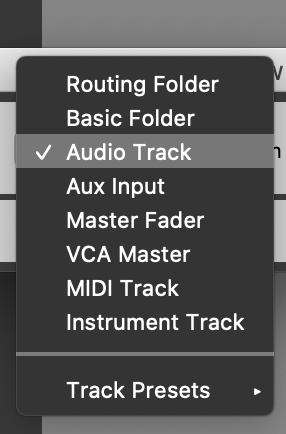
Auxiliary Input Track
Also known as simply an aux track, this track type is one that allows audio signals to pass through it, but not to be recorded onto its lane.
Have you ever told someone to “pass me the aux” in the car? You are referring to the auxiliary cable which is used to pass an audio signal from your phone’s headphone jack to the car’s audio input. Aux tracks work the same way! Audio can pass through the track and be routed to other places and “transported” around the project. This works especially well when working with sub-mixes and processing groups of audio tracks as one unit. You can route multiple different audio outputs to this track and add audio effects and plugins to the group as a whole.
Master Fader Track
The master fader functions differently than other tracks that work with audio. The Master Fader has no audio input but has an output. I like to think of the master fader as an insert that can be added onto busses. These Master Faders generally function as VCAs or Voltage-Controlled Amplifiers. This means that they control the level (in decibels) of a signal path. This is super helpful for mixing purposes!
Folder Track
Folders are pretty self-explanatory. They are a recently added Pro Tools feature and are definitely worth looking into for organizational purposes, and also for processing purposes! Folders allow you to group tracks within a sub-lane. This allows you to automate groups of tracks within the folders and add plugins to the group. Folders and Routing Folders are not to be confused with the Group function in Pro Tools, which allows you to group tracks behind the scenes.
Now that you know what each track type in Pro Tools does, you can start creating awesome arrangements and processing audio signals! Have fun and keep learning!

