Track Types in Logic
by Maya Wagner and Matt Ho
There are 5 different selections of which you can choose from when you invoke the CREATE NEW TRACK command in Logic and they are screenshotted below.
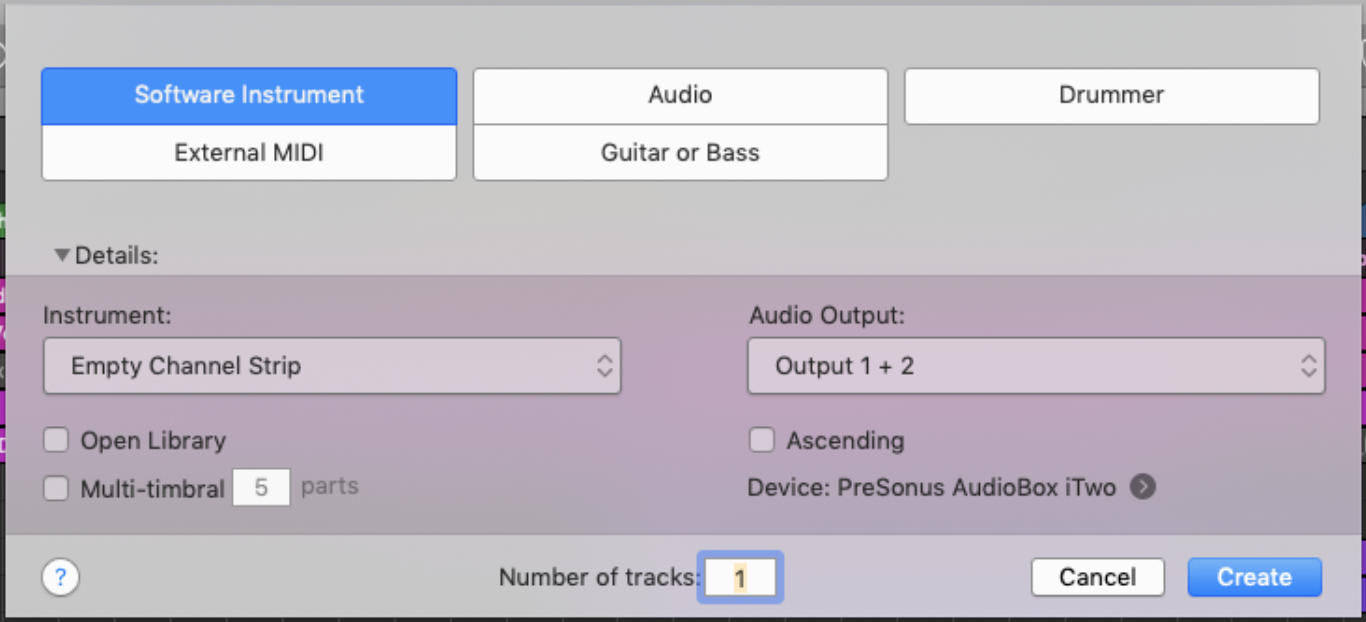
The explanation of the 5 selections are as follows:
Software Instrument: MIDI IN, AUDIO OUT.
Use this if you would like to use a Virtual Instrument on your computer, such as a Logic Stock Instrument or a 3rd party instrument such as Kontakt.
This track allows you to parse MIDI into a plugin instrument, and have audio playing at the output of the track
Audio: AUDIO IN, AUDIO OUT
Use this if you would like to record something from a mic through a DI, such as a vocal, or any live instruments
This track allows you to record audio, and have audio playing at the output of the track
Drummer: AUDIO OUT.
Use this if you’d like an easy way to create a drum part in a certain style (Pop, Rock, Alternative etc.)
This is a special type of Software Instrument tracks, where you are able to have Logic automatically generate a drum part for your project. It is similar to a software instrument track where it can read MIDI regions on the track, and have audio playing at the output of the track
External MIDI: MIDI IN, MIDI OUT (NO AUDIO)
Use this if you’d like to record MIDI into Logic, and have logic send that MIDI to an external device outside of Logic, such as a hardware synthesiser with MIDI compatibility, or an external virtual instrument program outside of Logic.
This track allows you to record MIDI and edit it before sending it out to another instrument to be parsed and performed. THERE IS NO AUDIO OUT OF THIS TRACK.
Guitar or Bass: AUDIO IN, AUDIO OUT
Use this if you’d like to record an instrument (typically guitar or bass) and would like to use a logic preset for amps and effects.
This is an Audio track that loads up Logic presets of guitar and bass effects on the track by default.

