Caps Lock Fail to Winning at Life
by Blair Pershyn
Mac OS Transformations
D'oh! I left my caps lock key on again by accident while typing an email. Has this every happened to you? Almost all of us use computers everyday, but few can type without looking at their hands. You bump the caps lock key by accident and the next thing you know you have a paragrapgh of text to fix. You don't have to go back and retype it! MacOS has a built-in utility to change capitalization of selected text, and this is such a great time saver.
Here's how to go about it using the Gmail web client in Safari. Simply highlight the text you want to change capitilzation of, right-click and choose Transformations. (You can right click on a Mac laptop by pressing the control key and clicking, or by setting up two finger Secondary click in System Preferences).
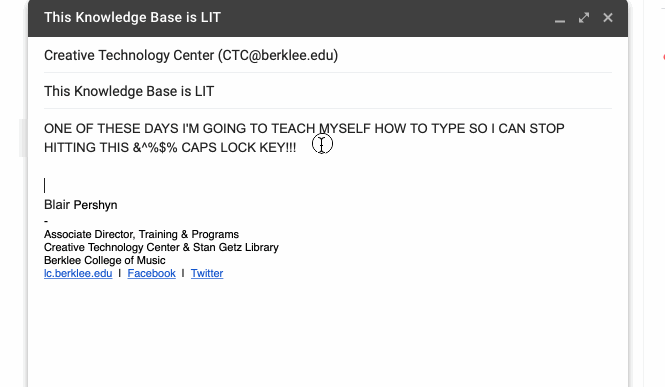
Many people use the Chrome web browser. Unfortunately this trick will not work in Chrome (or Firefox for that matter) as it is a MacOS native function. However, you can copy and paste the string of text into the application TextEdit and do the transformation there, copying back when done.
Alternatively, we could simply learn how to type and save ourself this headache!

