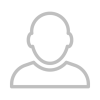Sequencing

The CTC Guide to Getting Started With the OP-1
Beginners Guide to the OP-1
The OP-1 is an incredibly unique and powerful synthesizer, popular due to its one-of-a-kind appearance, style and sound. It is a capable tool for sound design, sampling and even recording, however its unorthodox appearance may make operation difficult for the new user.
This guide will provide you with the basic knowledge needed to navigate this synth, however the possibilities are endless.
MIDI Mapping in Ableton Live
This post covers the basics of MIDI mapping in Ableton for TOTAL REMOTE CONTROL of your Ableton Project!
Convert MIDI to Audio in Ableton Live
Ableton Live provides multiple techniques for converting MIDI tracks to audio. This post will go over these techniques, along with when to use them and their differences!
Logic's Step Sequencer: Everything You Need to Know
The Logic Step Sequencer provides a new way to manipulate MIDI data in Logic! It has been out for nearly a year now; let's check out what it has to offer!
MIDI Mapping in Logic Pro X
This post provides an overview of the MIDI "Learn" function in Logic Pro, as well as a short exlanation of "Smart Controls" as they relate to MIDI mapping.
Guide to the Cubase Tempo Warp Tool
The Tempo Warp tool in Cubase allows users to warp musical timebase events to follow linear events or timecode positions!
Importing and Exporting Tempo Maps in Cubase
In this video, we go over the basics of importing and exporting tempo tracks/tempo maps into Cubase!
Create Sync-point Markers in Cubase
In this video, Althea walks us through creating Syncpoint Markers in Cubase.
Setting Project Start Time and Frame Rate in Cubase
When working with video in Cubase, you may need to adjust the frame rate of your project or the SMPTE timecode value at the project start.
Basics of Cubase Time Signature Tracks
by A. Steynberg
Here's a video tutorial going over the basics of setting up time signatures in Cubase.
Time Signature Setup Steps:
Cubase Tempo Track Editor Basics
The Tempo Track Editor provides an overview of the project tempo settings & you can edit tempo events here.
ProTools Record Modes
The most basic version of ProTools offers 4 different record modes. This guide will help you pick which one is best for your workflow!
Intro to Ableton Live
by Shirly Gurten
In this introductory video, we'll provide a rundown on the various views in Ableton, how to select sounds, enter MIDI information and quantize.
Sign-up for a Peer Training today if you’d like to learn more about these and other topics at library.berklee.edu/training
Bouncing In Logic Pro: Your Complete Guide
The concept of bouncing seems to be one of the most misunderstood and confusing terms for beginners in music production. It seems like every DAW calls this something else, and every DAW has a different way of doing it. Below I have included some frequently asked questions regarding the topic:
What the heck is bouncing?
How is bouncing different than exporting?
What does it mean to “bounce in place?”
What is the difference between freezing and bouncing?
How do I export a raw audio file if my track has effects on it?
Ableton's Session View: The Basics
One of the most distinctive aspects of Ableton Live is its beautifully crafted “Session View.” Ableton LIVE gets its title from this live-looping-based interface which can be used in a multitude of different ways, all super awesome for workflow, composition, arranging, songwriting, beat making, and performing.
Many people have the false belief that Ableton’s Session View is reserved for live performance. However, this interface has some awesome features that can be used both on and off stage. Let’s check it out.
Capture Recording: Logic's BEST KEPT SECRET!
by Maya Wagner
This post includes a video tutorial!! Scroll down to check it out.
Many people have no clue that this feature exists. It changes the game for workflow and midi sequencing. It is… capture recording. Capture recording takes literally a second to set up; simply right click anywhere on Logic’s control bar at the top of the screen and check the box next to capture recording.
MIDI Note Automation in Logic Pro
Automating MIDI parameters such as Pitch Bend and Velocity are super important, especially when you want to get specific sounds and really go deeply into specific aspects of your project. Automation means controlling a parameter over time, giving a user more control over their sounds and tracks. This post will focus on automating specific MIDI protocols for a specific MIDI note, but this works for a length of multiple notes as well!
Making New Project Templates in Cubase!
This guide is for students who are looking to learn how to create new Cubase Templates. Templates helps us to start fresh on a new project, but with a few essentials already established! This example I made is making a template for a vocal and acoustic guitar.
Exporting Your Finale Score as a MIDI File
Have you just worked on a massive score in finale and you now need to perform each part into a DAW of your choice so you can get the MIDI data into there? Well stop right there because we have a solution for you. Read this article to learn how to export your score from Finale into MIDI data.