Sustain Pedal Setup for Komplete Kontrol Keyboards
by Eric Levine
In the Creative Technology Center, the iMac stations are equipped with Komplete Kontrol MIDI keyboards. These are versatile and configurable to many different types of software instrument controls. Here is how you can set them up with the provided sustain pedal.
- First, open the application "Komplete Kontrol"
- Next, click the 5 pin MIDI icon in the top right of the window. This will show you the settings for the different parts of the keyboard.
- Click on the word "PEDALS" to show the page for pedal configuration.
- Make sure "Pedal A" is selected and that the pedal is plugged into the pedal A port on the back of the keyboard.
- Use the screen capture below to make sure that the settings are configured correctly. Mode = Switch; Tip = selected; Type = Ctrl Change; Channel = 1; Number = 64; Mode = Gate; Off Value = 127; On Value = 0.
Once configured you can close the Komplete Kontrol application and the keyboard sustain pedal should work with most software and virtual instruments.
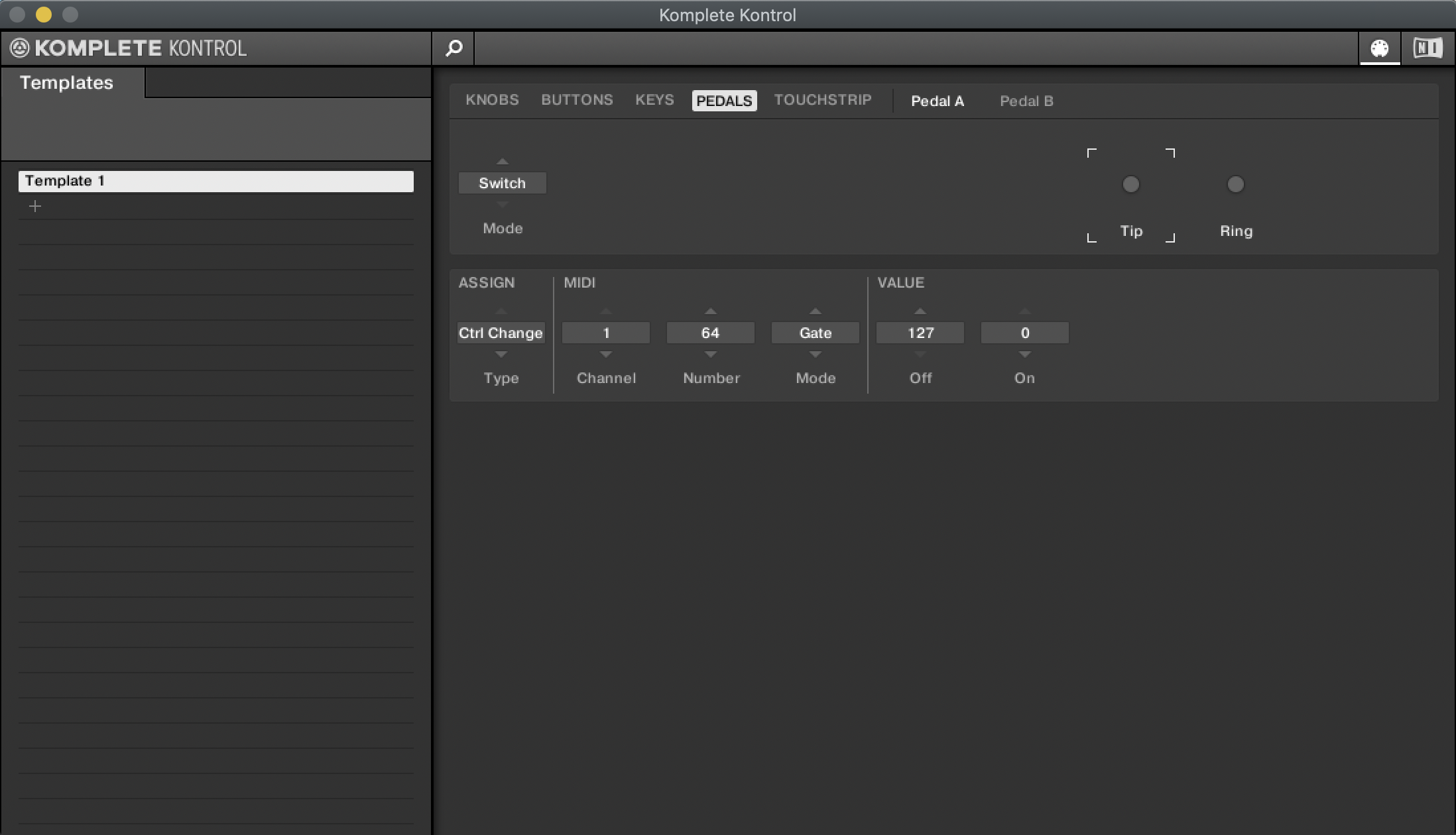
Training Subject
MIDI Controllers
Keywords
MIDI
Sustain
Pedal
Keyboard
Last modified
Thu, Apr 14th 2022

