Michael's Most Used Waves Plugins
By Michael MacDonald
These 4 plug-ins are:
- Renaissance Equalizer, the REQ 6 Stereo
- Renaissance Compressor, RCompressor Stereo
- S1 Stereo Imager
- API-550 Stereo EQ
VST Choir used in Project: Omnisphere 2 Choir Sample
Side Note; Why I Use Waves Products
Waves, as a company, has been in the music industry for a long time now, always creating and sustaining its amazing product line. Waves is the world’s leading developer of audio plugins and signal processors for the professional and consumer electronics audio markets. From what I have experienced with their digital products, they are the best you can get for the price, which is super reasonable by the way. Due to the Covid-19 pandemic, lots of companies were struggling to pull in money and I, as a broke college student, was in desperate need of some new plug-ins while some in-home music projects were going to be occupying my time. I turned to Waves and picked up some of their “not so common” purchases and some of their most popular plug-ins. I came to find that much of what I was buying were favorites for countless Grammy-winning producers and engineers and that goes for everything you’ll see here today. I hope you experience the same or better with Waves plug-ins and that what you read is informative!
Renaissance Equalizer, the REQ 6 Stereo

- An intuitive, analog-style 6-band paragraphic EQ, a favorite for countless Grammy-winning producers and engineers
- Warm, vintage-sounding filter curves
- Intuitive, user-friendly interface
- Real-time frequency analyzer
- Presets by leading producers & engineers
For my project, I wanted to have a really warm-sounding tone for my choir in general and also apply that to the church/hall reverb I was using. By using this REQ 6, I was able to pull out a very harsh synth-sounding frequency around 1kHz that resulted in making the choir sound so much more natural. I added a little boost at 4700kHz with a wide Q to have some shimmery reflections from the sustained high notes. Overall, helped me achieve a warmer sound!
Renaissance Compressor, R-Comp Stereo

- The Renaissance Compressor (R-Comp) provides that unique blend of warmth and presence to any vocal or instrument track while maintaining the ability to deliver transparent, unobtrusive results.
- An easy, great-sounding go-to compressor for vocals
- Vintage Opto and Modern Electro compression modes
- Internal brick wall limiting
In this project, I really didn’t need to use a compressor and honestly, I wasn’t sure the R-Comp would perform well on a “choir patch”. Overall, I think just having it on there allowed me to add the vintage warm sound the R-Comp has to the overall sound of the choir. It wasn’t much, however, considering I had the threshold not very low and the ratio at 2:1. I really just wanted to take out some of the peaks but make it sounds more natural. Again, my goal was to achieve a natural-sounding warm choir that I could then play around with. In general, my experience with the R-Comp has really been in noticing how well it works on solo vocalist tracks, but it still worked well in my favor for this project!
S1 Stereo Imager
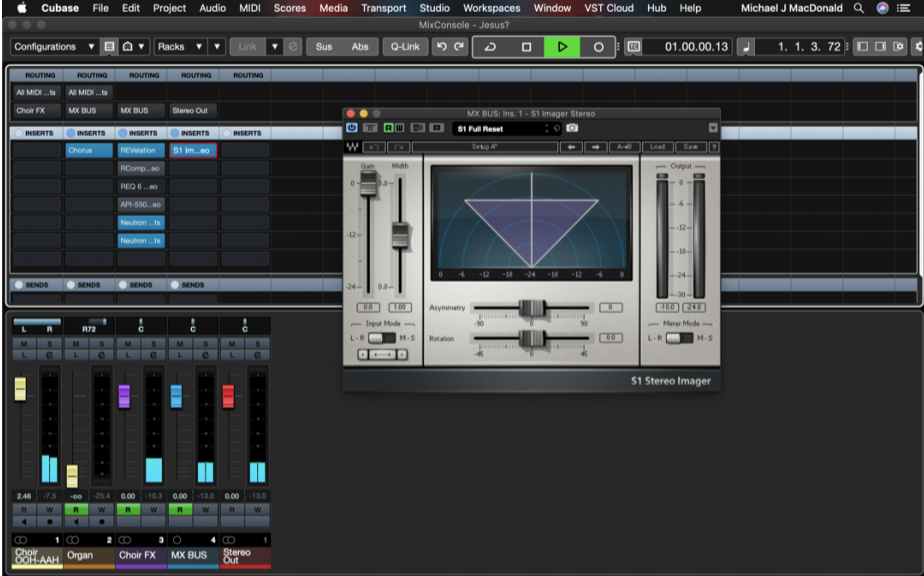
- Ideal for stereo tracks as well as full mixes
- The S1 may be used to correct faults inherent in a stereo recording or mix
- It may be used creatively to enhance the stereo field of existing stereo material
The S1 is a unique and powerful set of tools that uses psycho-acoustic spatial imaging techniques to enhance and alter stereo space and separation. It provides the means to readjust the stereo level-balance of a mix and has the ability to dramatically widen an existing stereo image, without introducing significant side effects.
API-550 Stereo EQ

- Modeled vintage EQ plugins, developed in association with API
- API 550A: 5 selected frequency centers per band
- API 550A: Maximum 12 dB of boost/cut per band in 2-3 dB steps
- API 550A: “Proportional Q” narrows filter Q at extremes High headroom +30 dB clip level
- API 550B: 7 selected frequency centers
- API 550B: 12 dB of boost/cut per band
- API 550B: Bands 1 and 4 offer shelf/peak switching
- API 550B: High headroom +30 dB clip level
Modeled on the late 1960’s legend, the API 550A EQ provides reciprocal and repeatable equalization at 15 points in 5 steps of boost, divided into three overlapping ranges. Its high and low-frequency ranges are individually selectable as either peaking or shelving, and a band-pass filter can be inserted independently of all other settings. The 550B, with its renowned four, overlapped EQ bands, is invaluable as both a problem solver and a sweetening device. With 7 switchable filter frequencies spanning up to 5 octaves per band, the 550B’s “Proportional Q” automatically widens the filter bandwidth at minimal settings and narrows it at higher settings. It even lets you undo previous processing, affect or even reverse tonal modifications. With their vast range of tonal possibilities, the API 550A and 550B are a pair of versatile EQs with that one-of-a-kind API sound.
Sign-up for a Peer Training today if you’d like to learn more about these and other topics at library.berklee.edu/training

