Smart Shape Tool (crescendos, trills, etc.)
By Tristan Klopp
Finale's Smart Shape Tool - What Is It?
Need to add some instructions for your performer in your score? You can find lots of good stuff in the expression tool (tempo marks, expressive texts, and more), but there are a few crucial musical notations that can only be found in Finale's smart shape tool. This includes slurs, crescendos, brackets, and more - and the tool looks like this:
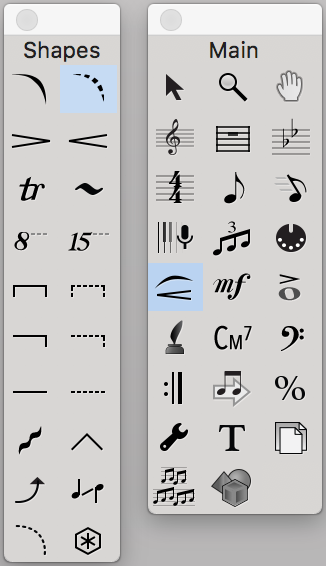
So How Do I Use It?
Select the shape that you want to create (if you're not sure what a particular shape is called, hover your cursor over it and the name will appear). Once you've made your selection, double click where you want the shape, and hold and drag your cursor on the second click. Release when the shape is positioned as you'd like.
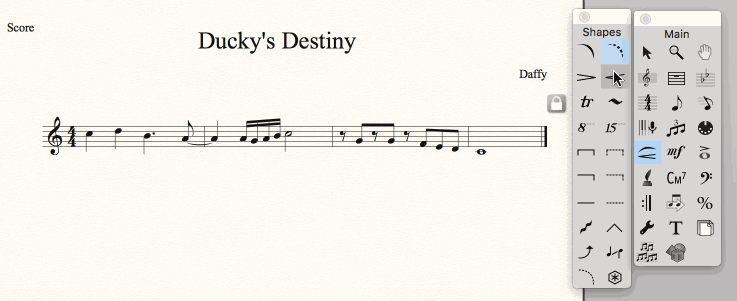
Sign-up for a Peer Training today if you’d like to learn more about these and other topics at library.berklee.edu/training

