Fit Measures in Finale
By Tristan Klopp
The Fit Measures function in Finale allows you to assign a certain number of measures per line in your score. These lines are called "systems" in Finale.
There are two ways to get to this function:
At the top of your screen, select Utilities - Fit Measures, or,
Press Shift - Command - M
This brings you to the Fit Measures window.
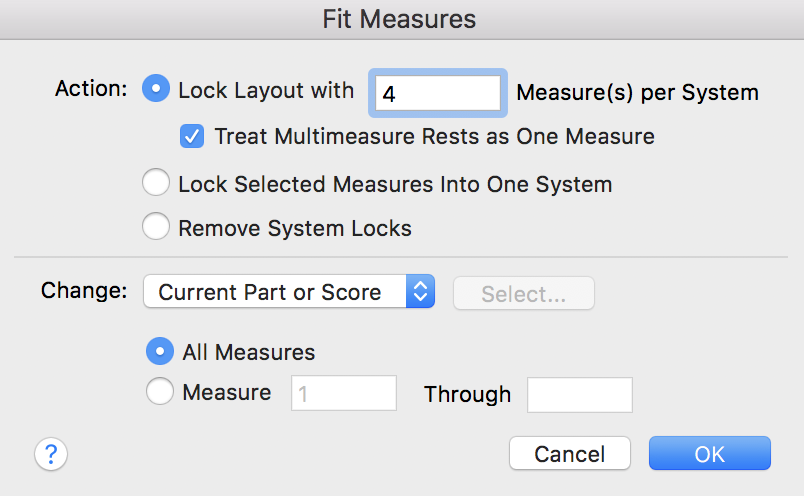
Insert your desired amount of measures-per-system in the "Lock Layout with" box (in this example there would be four measures per system).
You can see other customizable options in this window as well, including how to treat Multimeasure Rests and what parts of the score will be affected by your Fit Measures action.
If you only want to use Fit Measures on some of the score, you can either select your desired measures in the Fit Measures window, or, select these measures before opening the window by clicking on the first desired measure and shift-clicking on the last (I tend to use the latter method).
Sign-up for a Peer Training today if you’d like to learn more about these and other topics at library.berklee.edu/training

