Hiding Staves in Finale
by Kari Estes
Let’s say that I’m writing out a lead sheet and I want to include the drum groove for the first 4 measures, to give the rhythm section an idea of the groove. After those first few bars, having the Drum Set staff is unnecessary, so how do we hide this?
It’s a process that is more simple than you think - it takes 3 quick steps.
1. Select the “Staff Tool”

This is the tool that looks like a treble clef, the same you would select to create slash or rhythm notation
2. Highlight the measure(s) you want to hide
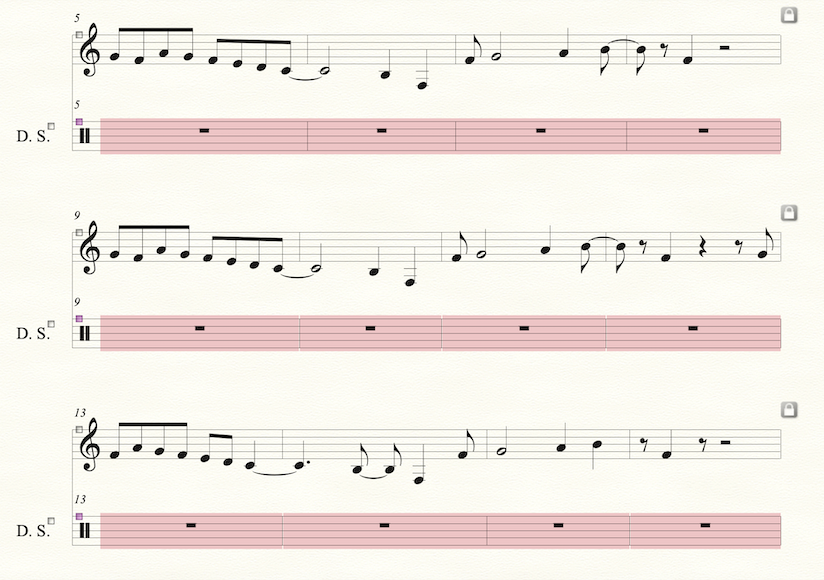
3. Select “13. Force Hide Staff (Collapse)”
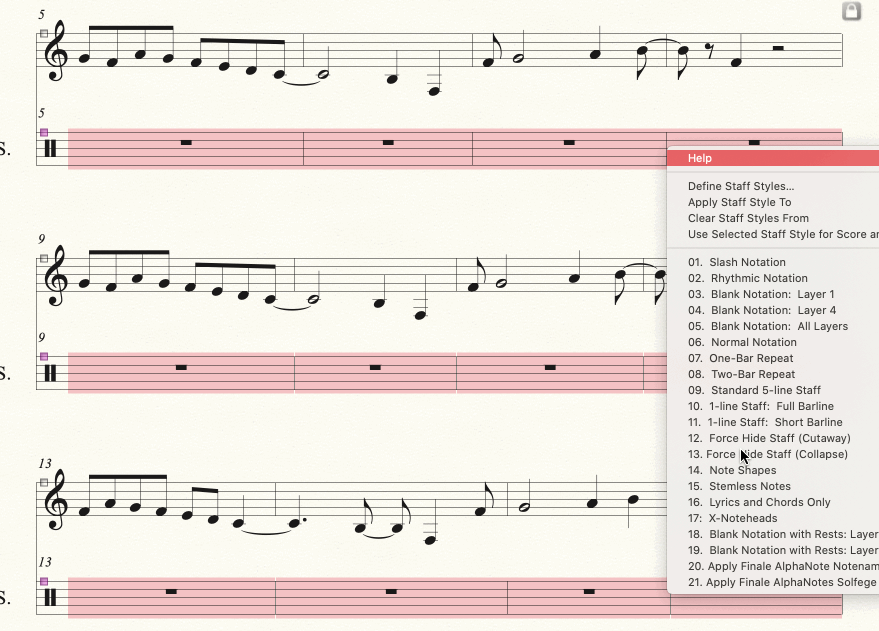
Now you are good to go! If for some chance, the second page stays blank in finale and won’t go away, you can force it to by going to Utilities>Update Layout or by pressing ⌘U
Sign-up for a Peer Training today if you’d like to learn more about these and other topics at library.berklee.edu/training

