Copy/Paste Filter in Finale
By Tristan Klopp
Copying and pasting can make you really efficient in Finale - but sometimes you want to only copy/paste certain aspects of the score. Finale's filter lets you choose what to include or leave out of your copy/paste.
In the Edit menu, you can see the option to "Use Filter" and "Edit Filter".
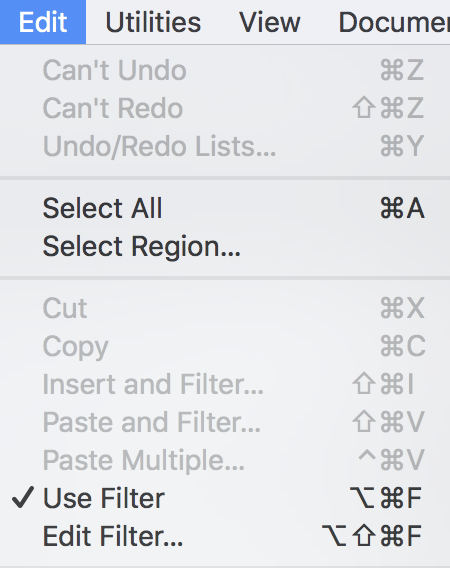
The checkmark next to "Use Filter" indicates that the filter is in use, so let's click "Edit Filter" to decide exactly what we want to include in our copy/paste.
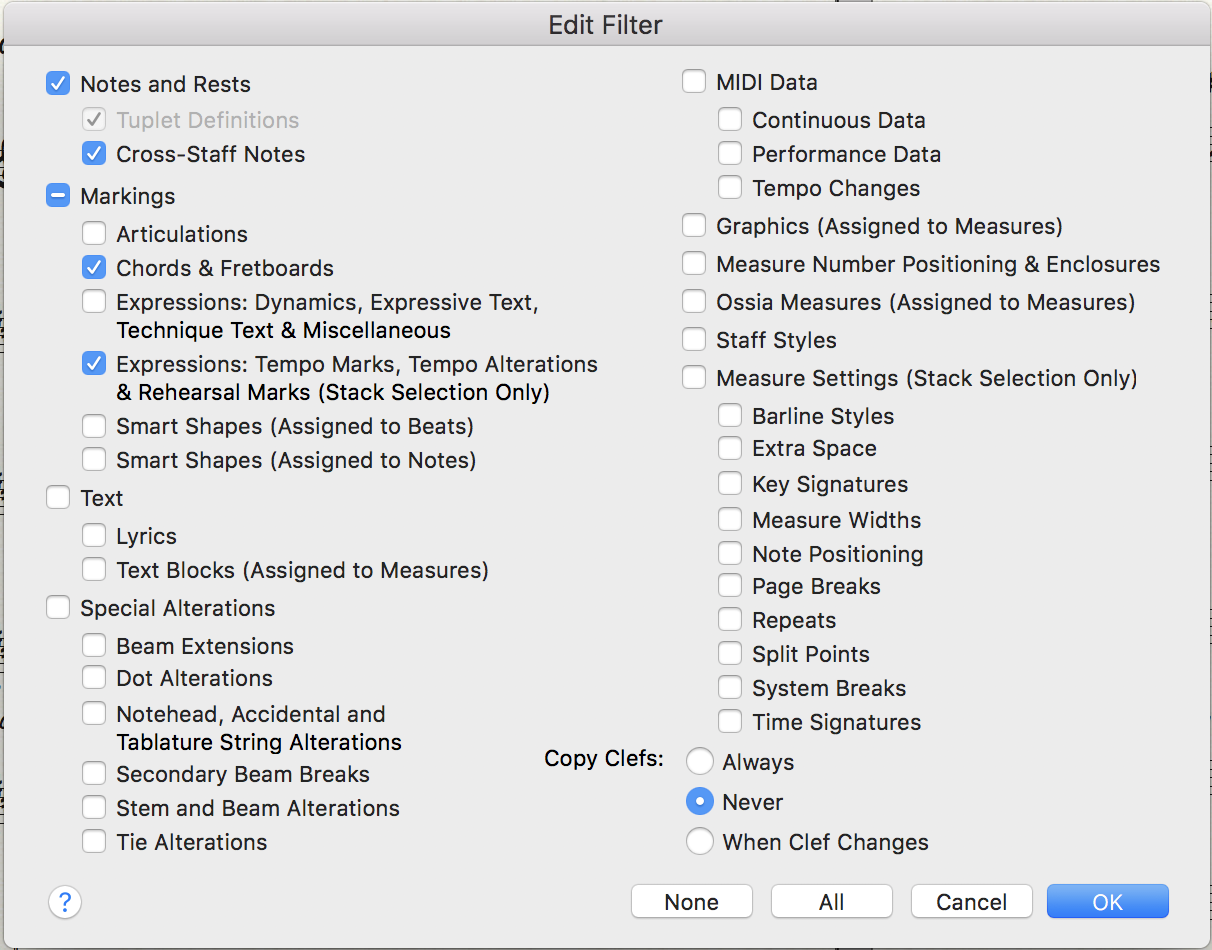
Use this window to select what to include in your copy/paste. For example- in this image, Notes and Rests, and also Expressions will be included when I copy/paste, but text will not. Customize your filter to serve exactly what you need, and come back to this window to edit your filter at any time!
It's easy to forget the filter is on: you may find yourself wondering why certain elements are not copying. Don't forget to turn off the filter when you are done!
Sign-up for a Peer Training today if you’d like to learn more about these and other topics at library.berklee.edu/training

