Setting up Berklee Drum Notation in Finale
Written By Zach Cabral
Setting up the standard Berklee drum notation in Finale is actually not too hard.
After you open up a new document with a drum kit, navigate to the Score manager by using the key command CMD + K or by going to Window > Score Manager.
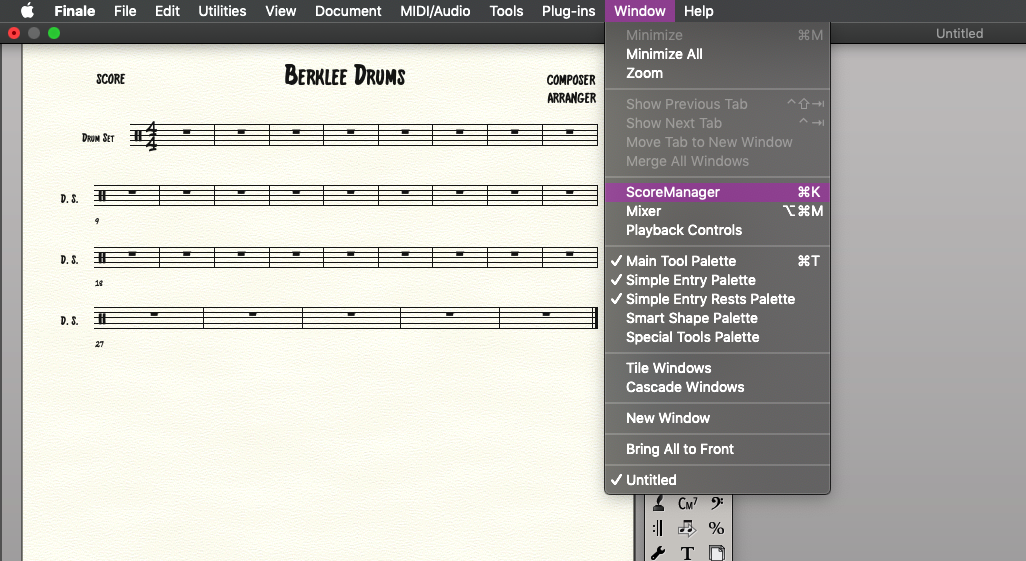
Once in the Score Manager, while highlighting the drum set in the Instrument list tab, you should see a button labeled Settings... next to the notation style pulldown menu. (It should be the topmost of the two) (pictured below)
This will open a window titled "Percussion Layout Selection." This window has several different options where you could create, edit, delete, and organize the different layouts that you have saved in the project.
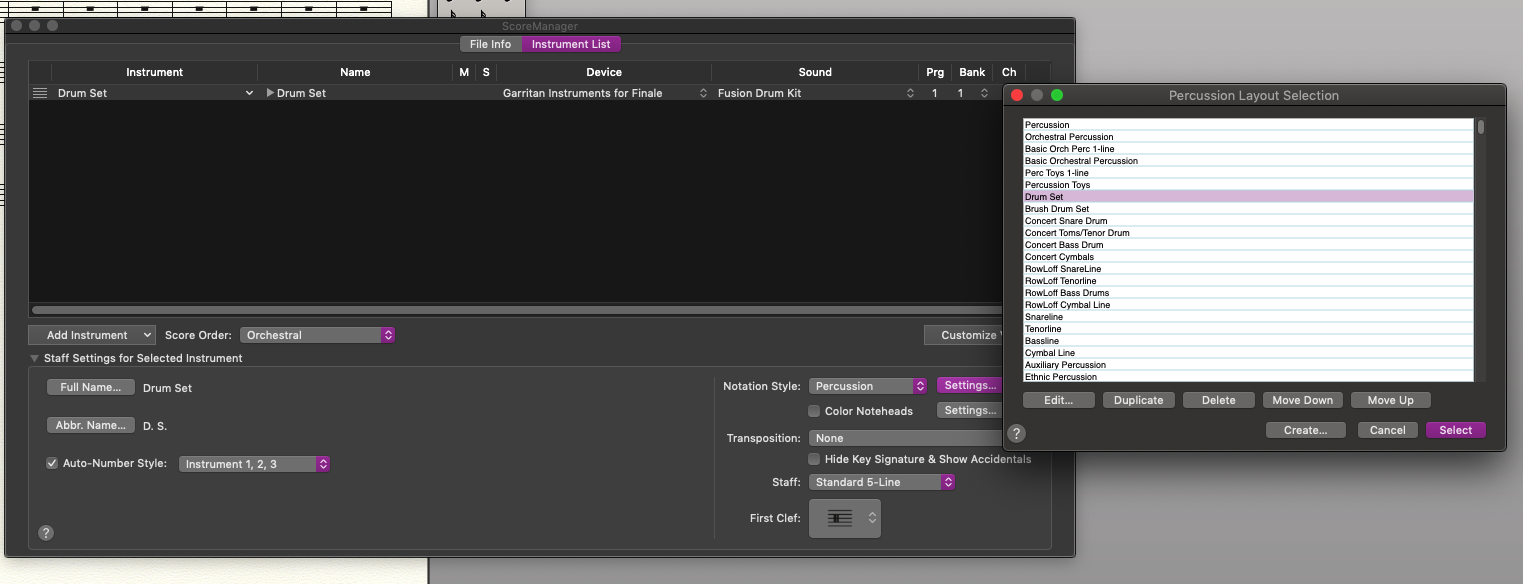
However, the most useful one for our purposes is the Duplicate button.
First, we must Highlight the Drum Set Layout by clicking on it once. Then Click the Duplicate Button.
Now there will be a copy of that Drum Set layout at the bottom of the list we can now edit to turn into the Berklee Standard layout.
We will do this by Clicking on Edit while the copy is highlighted.
Now the Percussion Layout Designer Window will open.
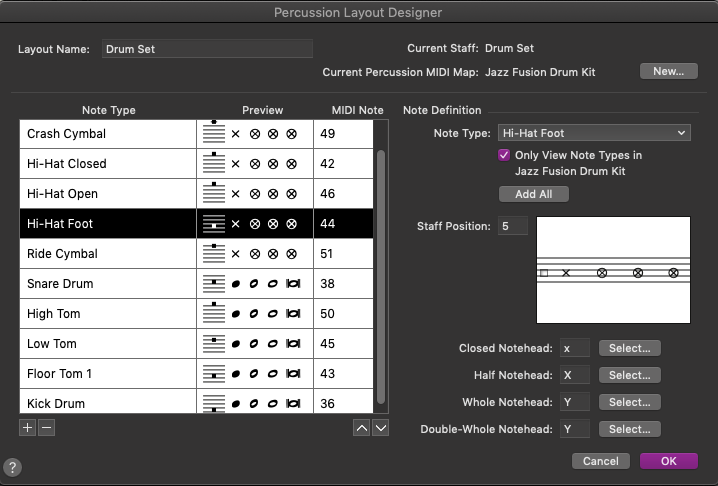
The Standard Berklee Drum Notation is as follows:
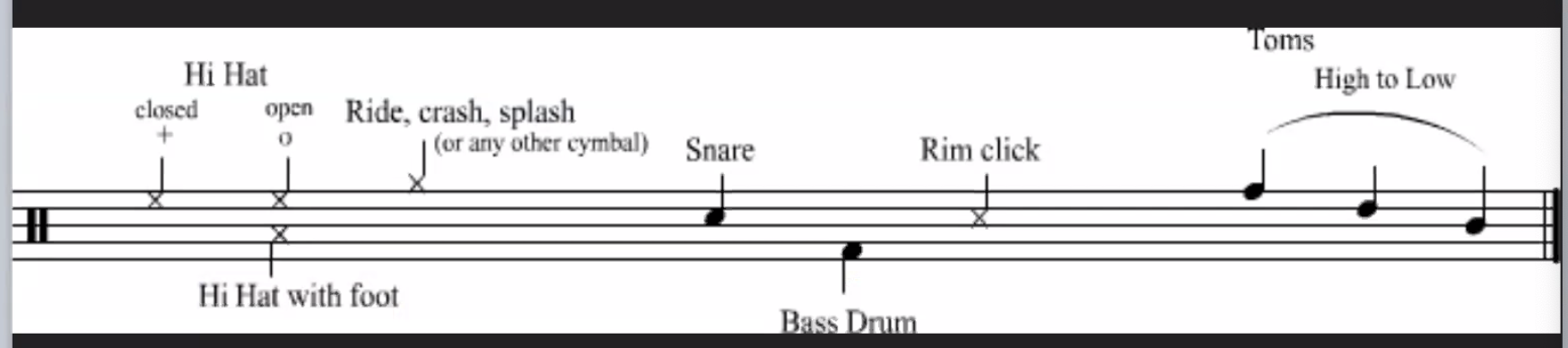
So now it's just a matter of changing the Drum Set to fit your needs. You can delete the unwanted note types by clicking on them and pressing the delete button.
To change what space or line the chose note will trigger on, You have to click on the box next to the noteheads in the Staff Position Box and drag it to the desired spot on the staff.
Once finished it should look similar (maybe not exactly the same, you could keep Bass Drum or the ghost stroke snare, etc):
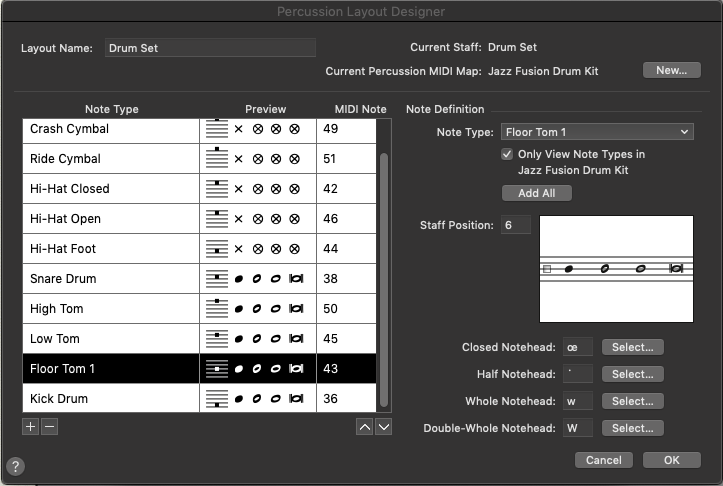
I also kept the Rhythm Cues as those can be useful later.
If you want to learn more about this and other topics, Sign up for a Peer Training Session at Library.Berklee.edu/training.

