Adding Measures to Finale
by Zachery Cabral
Have you ever run out of measures when you were scoring your totally awesome score in Finale? Well Here’s how you can add more!
Simply go to Edit -> Add Measures
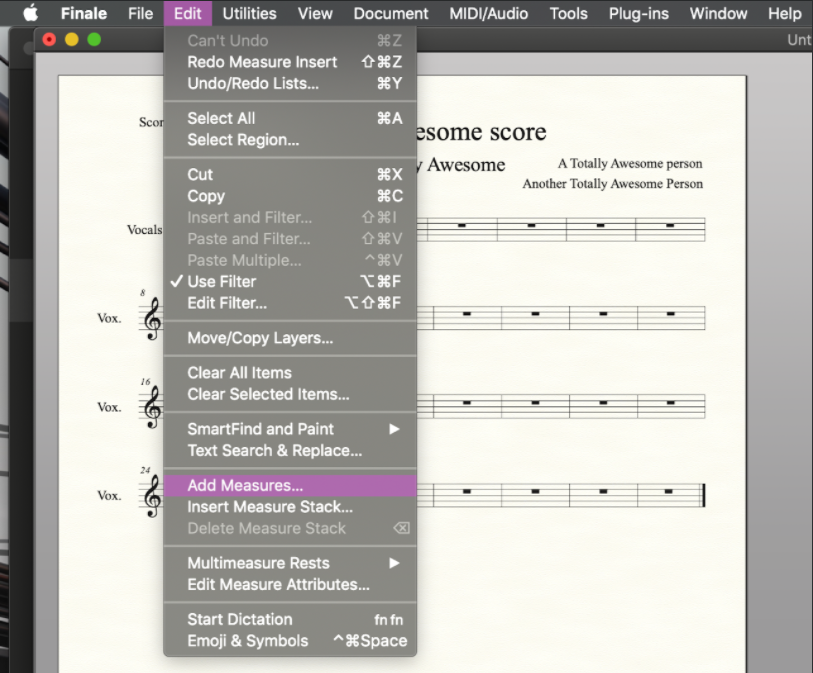
A Dialogue box will come up asking how many measures you want added to your score. Type in a number of how many you think you’ll need (don’t worry you can always delete them or add more later) and then click ok.
It’s also possible to two-finger click (right click on windows), and in the pull down menu click on “add measures.” Doing this will bring up the same dialogue box to add measures. Whichever increases the speed of your workflow!
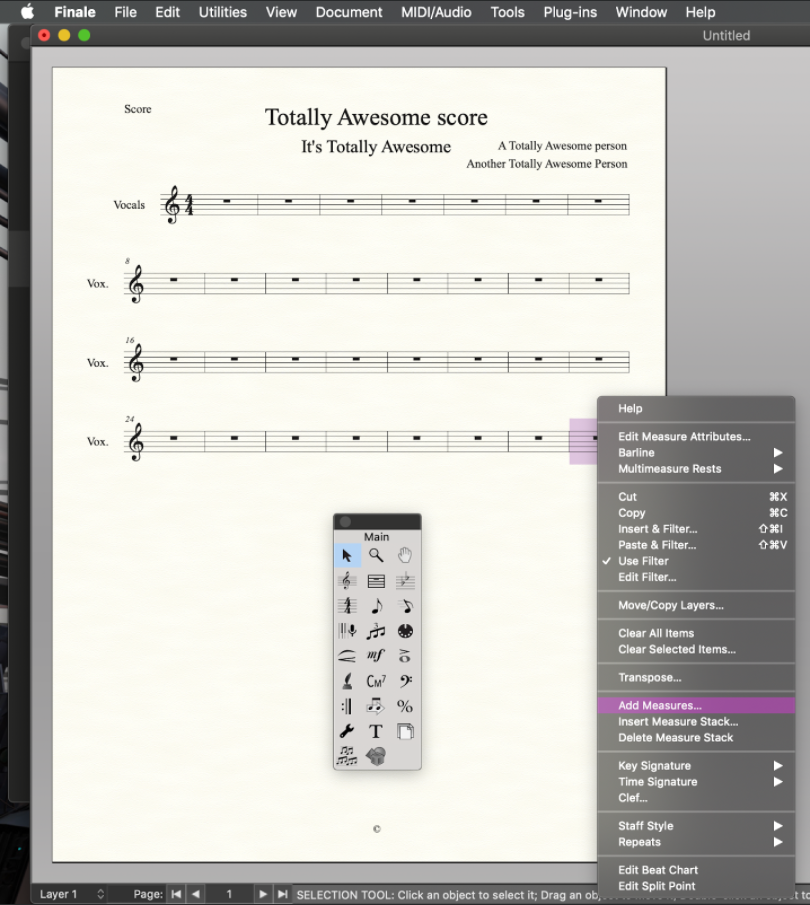
Sign-up for a Peer Training today if you’d like to learn more about these and other topics at library.berklee.edu/training.

