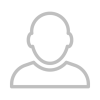Pro Tools
Getting Started Recording in Pro Tools
Whether you are an Artist, Songwriter, Producer, or Instrumentalist, knowing your way around Pro Tools is very valuable. You may have heard the DAW being referred to as the “industry standard,” which is definitely true, especially if you are working in professional recording studios. Pro Tools is amazing at integrating with mixing boards and similar studio technologies, but it was also one of the first digital audio workstations to be widely used for recording digitally.
Quick Beat Mapping in Pro Tools
As a rule, we shoot for perfection when recording. While this is a good mindset to have, the reality is that oftentimes prior to mixing, some level of editing is required in order to polish up our tracks and help our song shine as a whole. Beat mapping is one tool in Pro Tools we can use to edit tracks efficiently.
Comping in ProTools
Now that you have completed your tracking session, with multiple takes of an instrument or vocals, you want to comp? Sure, here are some tips to get you started!
Free Plugins from Around the Internet Pt. 2
In the second installment of the free plugins serious I will provide more links to amazing plugins that you can download and start using for no cost!
ProTools Setup for Video Scoring
Have you ever wondered how to set up Pro Tools for scoring to video? Whether you are making music for ads, movies, or any short clips, these tips will help you get started fast on your production.
ProTools Record Modes
The most basic version of ProTools offers 4 different record modes. This guide will help you pick which one is best for your workflow!
Pro Tools - Track Types Overview
The topic of "track types" may come across as one which doesn’t require much explanation. Yet, this seemingly simple topic can actually become quite deep! Today I thought I would provide a little introduction to the types of tracks in Pro Tools and some of their main purposes.
Strip Silencing in Pro Tools
Want to get rid of drum bleed in your snare track? Cut out that pesky room noise in your vocal tracks? Strip Silencing will save your life!
Pro Tools vs. Logic: A Songwriters Perspective
"You can do anything with any DAW." - Matt Ho
Playback Engines in Pro Tools
Not getting sound from your Pro Tools session? Here's the first thing to check.
The Tools of Pro Tools
Let’s take a look at each of the editing tools in Avid’s Pro Tools. Each tool has a specific function, and being comfortable with them will make your producing life much easier!
Groups in Pro Tools
Everyone likes to be a part of a group! And your Pro Tools tracks are no different. Groups are a great way to organize your tracks, and using them can improve your recording and editing efficiency.
Beat Detective Quantization
This guide will walk you through the basics on how to use beat detective for audio quantization.
Cleaning Sessions for Send-off
Are you about to send your sessions to professionals to mix, produce, or for other reasons? This guide will help you clean your sessoins for an easy send-off.