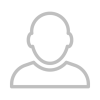Smart Shape Tool (crescendos, trills, etc.)
Need to add some instructions for your performer in your score? You can find lots of good stuff in the expression tool (tempo marks, expressive texts, and more), but there are a few crucial musical notations that can only be found in Finale's smart shape tool.