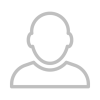Logic's Inspector: The Complete Guide
The Inspector can definitely be quite counterintuitive for new Logic users because some of the most useful controls in the window are quite small and can be easily missed. But once you know where to look, taking advantage of the Inspector can save a whole lot of time and energy so you can focus on the fun stuff.